Jai Johar Sangwari Ho! Farming has great importance in Chhattisgarh. Most of the people here depend on farming, which strengthens the economy of the state and provides livelihood to thousands of people. But farmers also have to face many problems, especially in taking advantage of government schemes. Most of the farmers are not able to take full advantage of the government schemes due to lack of information or problems in paperwork. To overcome this problem, the government has started Cg Farmer Registry. This is an online portal, where information of farmers is recorded in digital form. With its help, farmers get full benefit of government schemes and they can get an opportunity to become financially strong.
फार्मर रजिस्ट्री मं नाम जुड़वाव, सरकारी योजना के पूरा लाभ उठाव! 🚜🌾
What is Farmer Registry Cg
The CG Farmer Registry is an online government database where all farmer-related information is stored digitally. This registry is a well-organized and verified collection of farmer data that helps the government ensure farmers receive benefits like Samman Nidhi Yojana, crop insurance, fair pricing for paddy, fertilizer purchases, and other government schemes on time and without any hassle.
By registering in the Farmer Registry, farmers’ personal and land details are securely stored with the government. Whenever a new agriculture scheme, subsidy, or financial assistance is introduced, this database ensures that farmers can easily access and benefit from these schemes without any difficulties.
Cg Farmer Registry Kaise Kare | Farmer Registration Chhattisgarh Online Apply 2025
1. सबसे पहले आपको छत्तीसगढ़ फार्मर रेजिस्ट्री cgfr.agristack.gov.in पर जाना है

2. इसके बाद Log in as Farmer पर क्लिक करना है

3. अब Create New User Account पर क्लिक करना है

4. इसके बाद Aadhaar e-KYC का पेज खुलेगा यहाँ आपको अपना आधार नंबर डालके, बॉक्स पर टिक करके Submit पर क्लिक करना है |

5. अब आपके आधार से लिंक मोबाईल नंबर पर एक OTP जाएगा, OTP को डालके Verify पर क्लिक कर लेना है |

6. इसके बाद एक पेज खुलेगा जिसमे आपकी सभी जानकारी होगी |

7. अब थोड़ा नीचे आना है और Provide Mobile Number to Link with Agristack Platform के बॉक्स मे अपना मोबाईल नंबर डालना है ( इस बात का ध्यान रखे की अगर आपका नंबर आपके परिवार के किसी और सदस्य ने दे रखा है तो आप यहाँ अपना कोई दूसरा नंबर दे सकते है)

8. इसके बाद बगल मे खाली जगह पर क्लिक करना है

9. अब आपके सामने Verify Mobile Number का पॉप-अप बॉक्स खुलेगा, अभी अपने जो नंबर दिया है उसमे OTP गया होगा, उसे यहाँ डालके verify पर क्लिक करना है ( इस बात का ध्यान रखें की 30 Sec का समय मिलता है OTP न आए तो आप Resend OTP पर क्लिक करके दोबारा OTP मँगवा सकते है |

10. अब आपको पासवॉर्ड बनाना है , जो भी पासवर्ड आप बनाना चाहते है उसे Enter New Password बॉक्स मे डेल और उसी पससोरद को Re-type New Password पर फिर से डालना है |

11. इसके बाद Create My Account पर क्लिक करना है |

12. अब आपको Login करना होगा जिसे आप Password पर टिक करके अभी बनाए गए पासवर्ड डालके या मोबाईल नंबर OTP Verify के माध्यम से कर सकते है , मैं OTP से करता हु क्योंकि कई बार पासवॉर्ड से नहीं हो पाता |

13. अब आपके मोबाईल नंबर पर OTP आया होगा उसे डालना है |

14. और Enter Captcha मे केपचा कोड डालके Login पर क्लिक करना है |

15. अब आपकी सभी जानकारी लिखा हुआ आएगा, यहाँ Register as Farmer पर क्लिक करना है
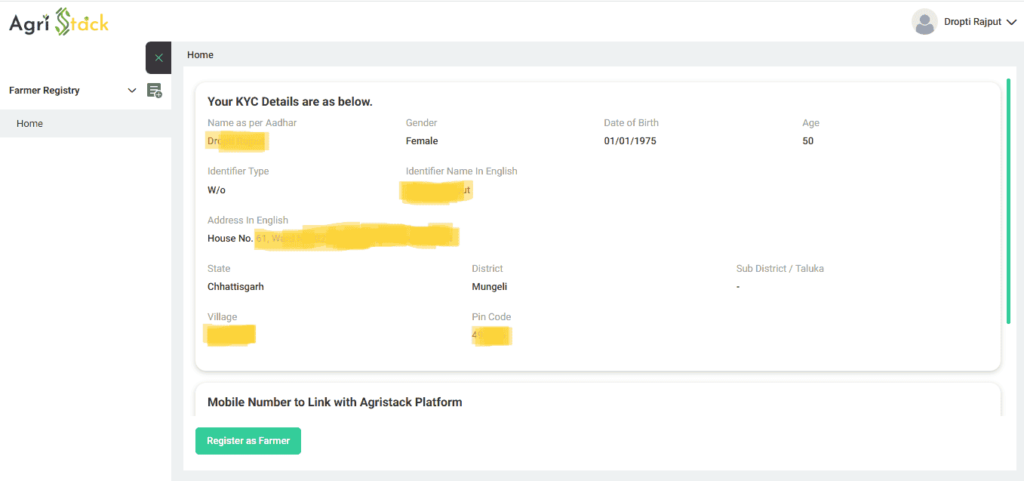
16. इसके बाद Mobile Change Confirmation का पॉप-अप बॉक्स खुलेगा इसमे “No” और “Yes” का ऑप्शन आएगा | इसमे आपसे पूछा जा रहा है की, क्या रजिस्टर मोबाईल नंबर को बदलना चाहते है? No पर क्लिक करना है |

17. अब Farmer Details मे आना है और जो नाम लिखा हुआ है सैम उसी को बॉक्स मे लिखना है | आप जिस भी Cast Category मे आते है SC ST OBC General चुन लेना है और Identifire Name जो लिखा है उसे बॉक्स मे लिखना है |

18. इसके नेचे ही आपकी फोटो और एड्रैस जानकारी दिखेगी|

19. अब Land Ownership Details मे “Owner” ऑप्शन को चुन लेना है |

20. इसके बाद Occupation Details मे ✅Agriculture ✅ Land owing Farmer दोनों मे टिक करना है |

21. इसके बाद Fetch Land Details पर क्लिक करना है |

22. अब आपको जहां भी आप रहते है जिला (District), sub-district, गाँव (Village) आदि चुनना है

23. इसके बाद Survey Number चुनना है और Submit पर क्लिक करना है ( देखिए सर्वे नंबर कैसे जाने)

24. इसके बाद Select Owner and Identifire Name में (जमीन के मालिक का) नाम है वो चुनना है |

25. जैसे ही आप नाम चुनेंगे आपके सामने जमीन की सारी जानकारी आ जाएगी |

26. अब जीतना जमीन आपके नाम है वो बॉक्स, या सभी है तो सभी बॉक्स को टिक करके Submit पर क्लिक करना है |

27. अब आपके सामने जमीन की सारी जानकारी अ जाएगी

28. इसके बाद Verify All Land पर क्लिक करना है |

29. अब थोड़ा नीचे आना है और Select Social Registry Linkage Type में PDS/Ration Card चुन लेना है |

30. अब Enter PDS/Ration Card Number मे आपको अपना राशन कार्ड का नंबर डालना है |

31. इसके बाद Department Approval में Revenue के ऑप्शन पर क्लिक करना है |

32. इसके बाद Update लिखा हुआ है उस पर क्लिक करना है |

33. इसके बाद आपके मोबाईल नंबर मे एक OTP जाएगा | OTP डालके Verify पर क्लिक करना है |

34. अब Farmer Concent* पर टिक ✅ करके “Save” पर क्लिक करना है |

35. इसके बाद Proceed to E-Sign पर क्लिक करना है |

36. अब आपको Enter Your Adhaar Number में अपना आधार नंबर डालके Get OTP पर क्लिक करना है |

37. इसके बाद आपके आधार से लिंक मोबाईल नंबर में OTP आएगा उसे डालके Submit पर क्लिक करना है |

38. आपका फार्मर रेजिस्ट्री हो गया है , जिसे आप Download PDF पर क्लिक करके डाउनलोड भी कर सकते है |

Farmer Registry Cg Status Check ?
If you have registered and want to check the status whether it is approved or not, then for this you have to follow some steps which are as follows:
- First of all you have to login again.
- After this, click on Farmer Registry on the left side.
- Now you will get many options in front of you, out of which you have to click on Enrollment Status.
- After this, your status will be Approved or Pending.
- Pending: If Pending is written, then understand that your registration is still under approval.
- Approved: If Approved is written, then understand that your registration has been approved.
Kisan Card Download
When it comes to downloading the Kisan Card, the process is quite simple. Once you register as a farmer, your application first goes for approval. After approval, you get the option to download your Kisan Card in PDF format by clicking on the download button.
However, at the moment, the download option is not available because the government is still in the process of registering all farmers. Once the registration process is complete, farmers will be able to download their Kisan Card easily from the portal.
Cg Farmer Registry Benefits
✅ Direct benefits of government schemes
Money will be directly transferred to the bank without any middleman or hassle. Every scheme of the government reaches the farmers directly, whether it is PM Kisan Samman Nidhi, agricultural subsidy or crop insurance scheme.
✅ Digital system
Now farmers do not need to repeatedly turn in papers, once the name is added, they will get the benefits of every government scheme. All information is safe online, due to which government help can be received without any delay.
✅ Saving time and effort
Without going to the government office, one can easily apply from home using mobile or nearest CSC center. Farmers can now enroll themselves without any hassle and get government help directly in their bank.
✅ Accurate information to the government
The government can know which farmer is entitled to which scheme, and the policy can be made better. With this, the government will be able to implement the scheme quickly and correctly, which will directly benefit the farmers.
✅ Relief in disaster or bad weather
If the crop is damaged due to drought, flood, hail or disease, then the government can directly deposit compensation in the farmer’s bank. This will help the farmers to compensate for the loss of farming and their financial condition will remain strong.
✅ Crop insurance
Now farmers get protection of their crops under the crop insurance scheme. If the crop is damaged due to any natural disaster or bad weather, then compensation will be given under insurance, due to which financial loss in farming can be avoided.
✅ Purchase of paddy at the right price
The government fixes the minimum support price (MSP) every year, so that farmers can get the right price for their produce. By keeping the name in the farmer registry, it is easy for the farmers to sell their paddy, wheat or other crops in the government procurement center, and they can avoid the looting of middlemen.
Farmer Registry Cg Documents Required List
- Aadhaar Card Number: When you register, first of all you need your Aadhaar number.
- Mobile Number: Make sure that the mobile number you are giving is active and should receive messages because OTP will be sent to this mobile number.
- Ration Card Number: When you need your ration card number in the Social Registry Details section, you have to enter your ration card number.
- Survey Number: You can find out the survey number of your land by going to CG Bhuiyan.
Farmer Registry CG – (FAQs)
Is there any registration fee?
No, the registration process is completely free of cost. Farmers do not need to pay any fees to register in the CG Farmer Registry.
Can I check my registration status?
If you have registered your farmer and want to check it, then you can login and check it by clicking on Enrollment Status.
What is the CG Farmer Registry?
The CG Farmer Registry is a government database that digitally stores farmers’ personal details, land records, and eligibility for schemes. It ensures farmers get benefits like Samman Nidhi Yojana, crop insurance, fair crop prices, and fertilizer subsidies on time.
Why is farmer registration important?
Registering in the Farmer Registry CG ensures that farmers get direct access to government schemes, financial aid, and agricultural support. It also helps the government streamline the process of distributing subsidies and benefits fairly.
How can I register in the CG Farmer Registry?
Farmers can register online through the official portal or visit the nearest Common Service Center (CSC) for assistance. Basic details like Aadhaar number, Ration card and land records etc. information are required for registration.
What should I do if my details are incorrect in the registry?
Farmers can request a correction or update by visiting their nearest CSC center or logging into the official portal and submitting a request for modification.